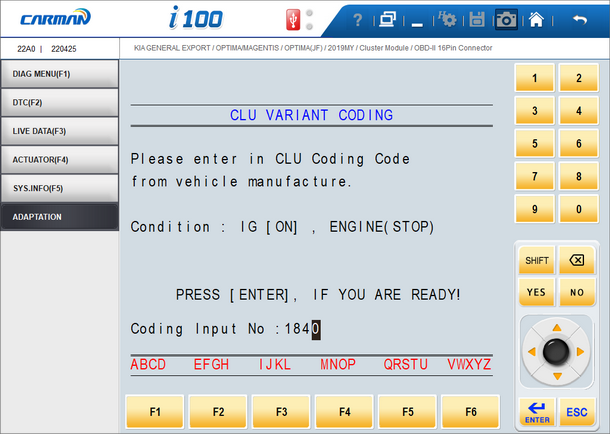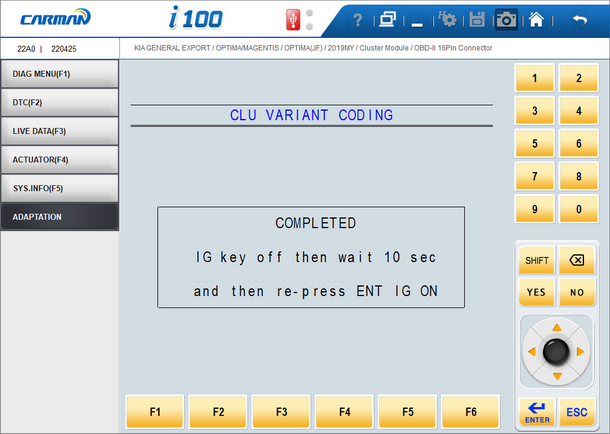Information about vehicle options is stored into the cluster using a variant coding procedure at the end of the vehicle assembly (EOL).
This utility allows you to decode and edit the Hyundai/KIA 4-digit (16-bit) cluster variant code (EOL code). The example below demonstrates how to decode and edit the cluster variant code on a KIA Optima JF 2019 to disable TPMS indication on the cluster.
- connect to the cluster (CLU);
- enter the system information and read the current EOL code;
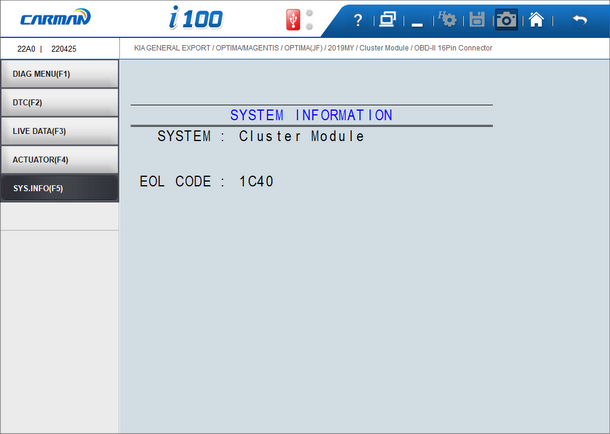
- in DAP4CS, open the EOL decoder utility (F2 key on the main DAP4CS window or through the DAP4CS options dialog);
- enter the current EOL code in the decoder;
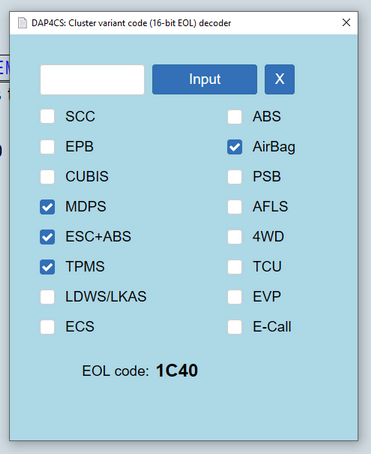
- remove the TPMS option, you will get a new EOL code;
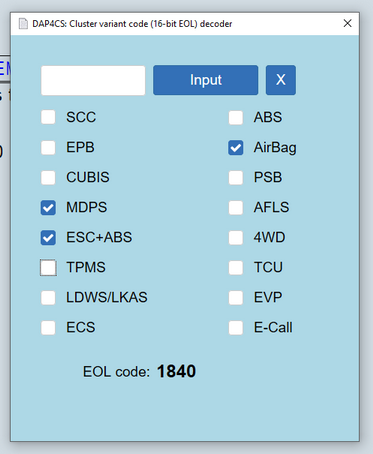
- go to the CLU Variant Coding menu and program this new EOL code into the cluster;